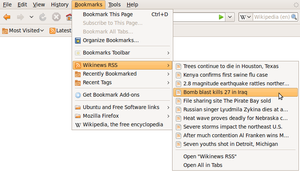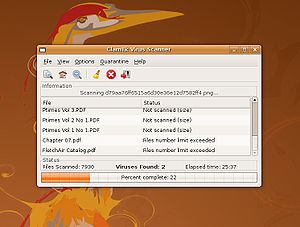Cyberspace is "the notional environment in which communication over computer networks occurs."
[1] The word became popular in the 1990s when the uses of the Internet, networking, and digital communication were all growing dramatically and the term "cyberspace" was able to represent the many new ideas and phenomena that were emerging.
[2]
The parent term of cyberspace is "
cybernetics", derived from the Ancient Greek
κυβερνήτης (
kybernētēs, steersman, governor, pilot, or rudder), a word introduced by
Norbert Wiener for his pioneering work in electronic communication and control science.
As a social experience, individuals can interact, exchange ideas, share information, provide social support, conduct business, direct actions, create artistic media, play games, engage in political discussion, and so on, using this global network. They are sometimes referred to as
cybernauts. The term
cyberspace has become a conventional means to describe anything associated with the
Internetand the diverse
Internet culture. The United States government recognizes the interconnected information technology and the interdependent network of information technology infrastructures operating across this medium as part of the US national
critical infrastructure. Amongst individuals on cyberspace, there is believed to be a code of shared rules and ethics mutually beneficial for all to follow, referred to as
cyberethics. Many view the right to privacy as most important to a functional code of
cyberethics.
[3] Such moral responsibilities go hand in hand when working online with global networks, specifically, when opinions are involved with online social experiences.
[4]
According to
Chip Morningstar and
F. Randall Farmer, cyberspace is defined more by the social interactions involved rather than its technical implementation.
[5] In their view, the computational medium in cyberspace is an augmentation of the communication channel between real people; the core characteristic of cyberspace is that it offers an environment that consists of many participants with the ability to affect and influence each other. They derive this concept from the observation that people seek richness, complexity, and depth within a virtual world.